Change to new Templates
Well, I've done this as well and it was almost as easy as the change to New Blogger.
First thing I did was took a copy of my template
The second thing I did was to take a second copy of my template and just keep the parts I had added, things like the blogrolling, stats links, button links, that kind of thing.
I clicked to change template type and selected a template very similar to my previous one, then before I completely switched, I tested the preview.
At this point I was very surprised that it looked like all of my changes had been kept in the new template, and I can only surmise that this happened because as far as I could, I followed the standard already in place in the template.
I told Blogger to complete the change in template at this point, and went to have a look at the new template configuration options.
I like the idea of the new Page Elements, however I don't know if it's been built to work with IE only because I had a lot of problems placing elements in the right place, it was very bizzare and led to lots of saving of changes and refreshing the page.
Fonts and Colours is even better, it gives you a representation of changes in Colours and Fonts, it's a Shame that the colour doesn't change automatically in the view at the bottom, you're required to save the change and manually refresh the view, but still a huge improvement on the old manual coding system
And beyond all of this, you can still hand code the HTML if you want.
First thing I did was took a copy of my template
The second thing I did was to take a second copy of my template and just keep the parts I had added, things like the blogrolling, stats links, button links, that kind of thing.
I clicked to change template type and selected a template very similar to my previous one, then before I completely switched, I tested the preview.
At this point I was very surprised that it looked like all of my changes had been kept in the new template, and I can only surmise that this happened because as far as I could, I followed the standard already in place in the template.
I told Blogger to complete the change in template at this point, and went to have a look at the new template configuration options.
I like the idea of the new Page Elements, however I don't know if it's been built to work with IE only because I had a lot of problems placing elements in the right place, it was very bizzare and led to lots of saving of changes and refreshing the page.
Fonts and Colours is even better, it gives you a representation of changes in Colours and Fonts, it's a Shame that the colour doesn't change automatically in the view at the bottom, you're required to save the change and manually refresh the view, but still a huge improvement on the old manual coding system
And beyond all of this, you can still hand code the HTML if you want.
Labels: New Blogger


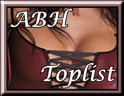


1 Comments:
Congrats!
I think they have taken care of most of the bugs.
Post a Comment
<< Home