I Like the New Blogger
This may be a minority opinion, but so far, I like the new version of Blogger.
I should point out that I have only the one blog under this identity, so there were no complexities like those Devilinabluedress experienced. And I have no other contributors to manage, either. But before I moved forward with the switch, I did the following:
First of all, I backed up the text portions and embedded links to all my posts before switching over.
Second, I made a back-up copy of my template with its links, etc.
The advantages of the new Blogger are:
1.) Simplicity. I can manage my posts more easily. Since I have 30+ posts in the queue, I like being able to view my posts by "draft" or "published."
2.) Detail. I have some older posts that I probably won't ever publish, but I keep them around anyway. The new Blogger lets me label them as "Pending" without my having to look at them and say "is this the one I don't want to put up?"
The new postings publish almost instantaneously, none of that delay while it kicked in-- or having to choose between re-pub of the whole thing or just the index.
Never did figure out which choice to make, so would just vary it.
I also experienced some lost posts when Blogger would freeze during re-publishing, so that's no longer a problem.
Your mileage may vary, but if you aren't complicated, then maybe you will have as easy a time as I did.
I should point out that I have only the one blog under this identity, so there were no complexities like those Devilinabluedress experienced. And I have no other contributors to manage, either. But before I moved forward with the switch, I did the following:
First of all, I backed up the text portions and embedded links to all my posts before switching over.
Second, I made a back-up copy of my template with its links, etc.
The advantages of the new Blogger are:
1.) Simplicity. I can manage my posts more easily. Since I have 30+ posts in the queue, I like being able to view my posts by "draft" or "published."
2.) Detail. I have some older posts that I probably won't ever publish, but I keep them around anyway. The new Blogger lets me label them as "Pending" without my having to look at them and say "is this the one I don't want to put up?"
The new postings publish almost instantaneously, none of that delay while it kicked in-- or having to choose between re-pub of the whole thing or just the index.
Never did figure out which choice to make, so would just vary it.
I also experienced some lost posts when Blogger would freeze during re-publishing, so that's no longer a problem.
Your mileage may vary, but if you aren't complicated, then maybe you will have as easy a time as I did.


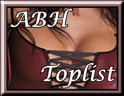


9 Comments:
I am LOVING the non-delay posting and editing. I'm an impatient internet user so anything that lets me do things faster makes me happy. ^_^
I'm also digging the label's (though I still have 300+ more old posts to do)
Do the labels show up when you publish them??? That could be cool for tagging.
I actually like the new blogger as well! Only I learned something interesting recently. It's set up so that you can't host a picture and use it in your template any more. Have to go to an outside source like flicker or photobucket for template pictures.
I like it in General, however I have two Gmail accounts, one for personal email and the other for Gently Gently.
I now have to log out of the personal account and into mistergently before I can do ANYTHING in blogger, it's a huge inconvienience.
What about updating the template? It says you lose all your settings, etc.
I adore the instant publishing and the labels, but am terrified to change to their new template system. I've gotten to know the old HTML so well...I dread having to relearn it all again.
My archive blog is on their new template system and it's very easy to use...if that's what you start with. I think transferring from a custom template to their new templates is going to suck.
Oh, and another thought...
If you have two gmail accounts and use Firefox (and if you don't, why not?), then you can open one gmail account in Firefox and then set up a tab in IE--use that tab to open your other gmail account. There will be no crossover that way.
Er...email me if that didn't make sense and you'd like more information.
aagblog at the gmail place.
Aroused-
OK- Either I'm confused or you know something I don't know. I'm posting here, but I'll also email you.
I use Firefox and regularly use multiple tabs. But as far as I've figured out gmail itself will only let you have one account open at a time. It automatically logs the other off. Blogger will help by automatically logging the other off as well if you log in under a second account. Have you found a way around this that is more than just the tabs? That would be wonderful!
Tom Paine - Labels are good, allowing you to tag posts as you post them and / or go back and tag old posts
You have a choice whether to keep your old template or move to a new one. When you move to the new one, you may lose some code, so take a backup first, but a non coder found it pretty easy to switch. You can also put a list of your tags in your sidebar allowing easy access to certain types of posts.
Post a Comment
<< Home